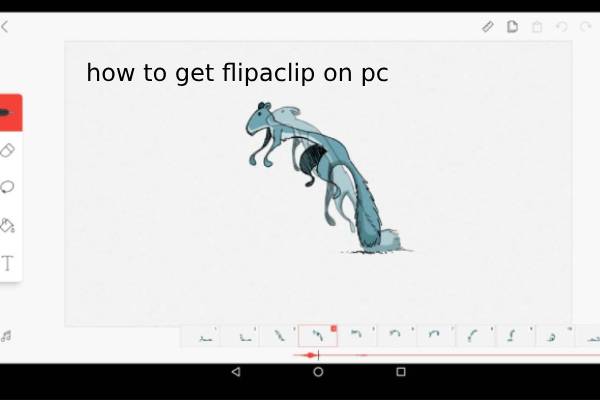Related Post
Once you've installed an Android emulator, follow these steps to get FlipaClip on your PC:
- Launch the Android emulator.
- Navigate to the app store within the emulator.
- Search for "FlipaClip."
- Click on the FlipaClip app and then hit "Install."
Once FlipaClip is installed, you can open it and begin your animation projects. Here are some additional tips for using FlipaClip on your PC:
- If you have a graphics tablet, you can connect it to your computer and use it for drawing and animating within FlipaClip.
- Alternatively, you can use a mouse or trackpad for drawing and animation, but achieving high-quality animations may be more challenging with these input methods.