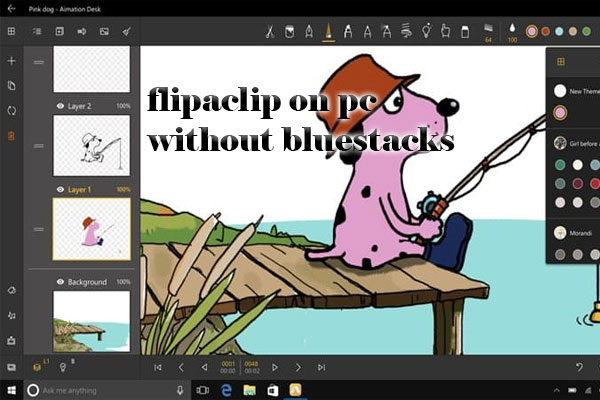Related Post
Method 1: Using an Alternative Android Emulator
-
Start by downloading and installing an alternative Android emulator, such as LDPlayer or NoxPlayer, on your PC.
-
After installation, launch the emulator and access its app store.
-
Search for FlipaClip within the emulator's app store and install it.
-
Once FlipaClip is successfully installed, you can launch it from the emulator's home screen.
Method 2: Using a Web-Based Animation Platform
-
Open your web browser and navigate to a web-based animation platform, like Animatron or Animaker.
-
Create an account on the chosen platform and log in.
-
Begin a new animation project within the platform.
-
Utilize the platform's built-in tools to draw and animate your characters as desired.
-
After completing your animation project, you can export it as a video file.
Choosing the Best Method for You
The choice between these two methods depends on your specific needs and preferences.
If you plan to use FlipaClip frequently:
In this case, it's recommended to opt for an alternative Android emulator. Emulators provide a more native Android experience and typically offer better performance compared to web-based platforms.
If you intend to use FlipaClip occasionally or prefer not to install an emulator on your PC:
Please bear in mind that since FlipaClip is not officially supported on PC, you may encounter some issues or limitations when using it through an emulator or web-based animation platform.